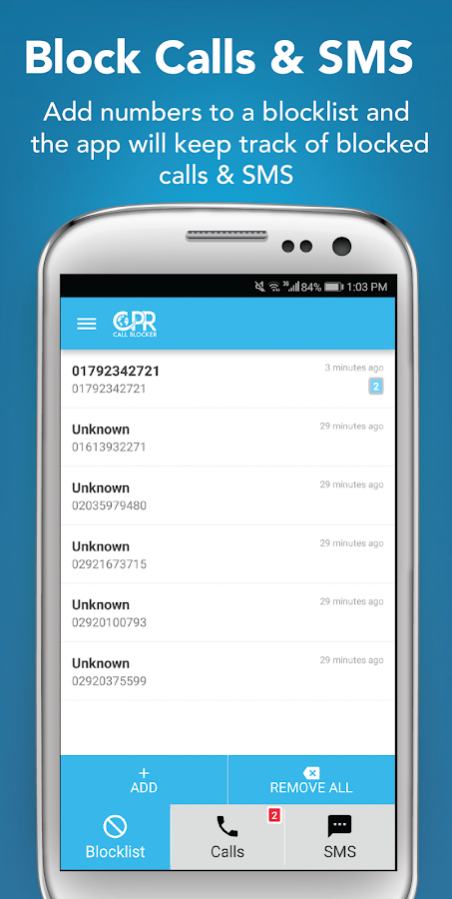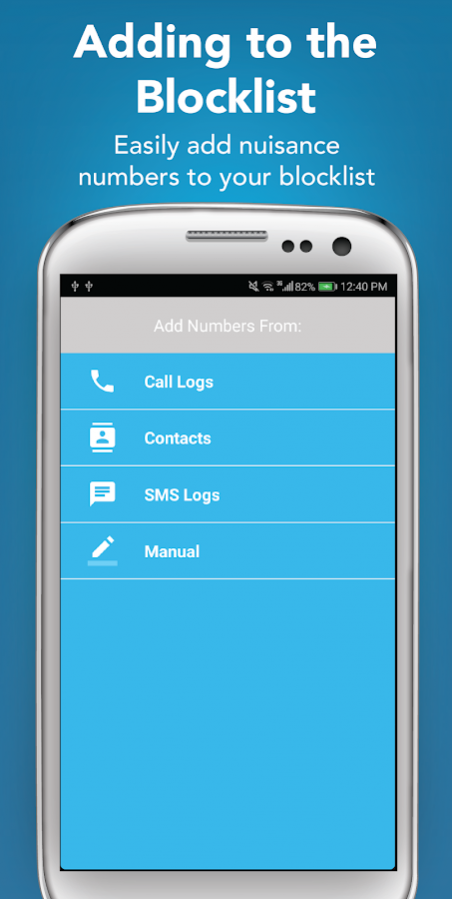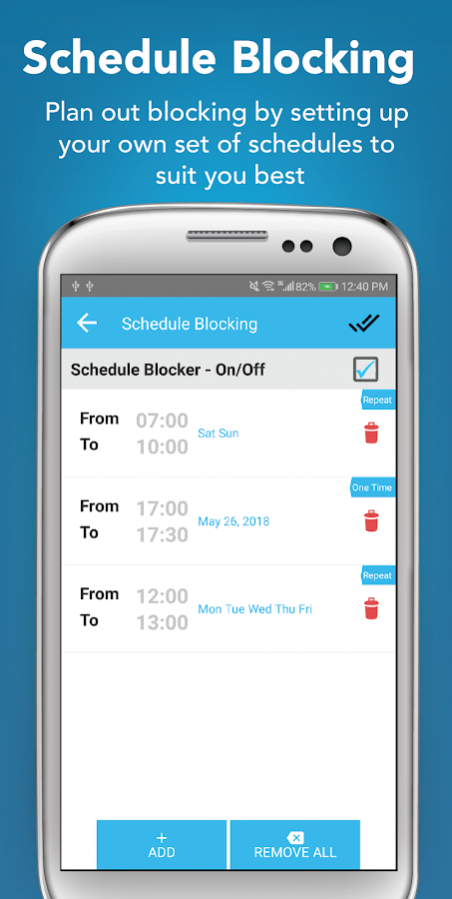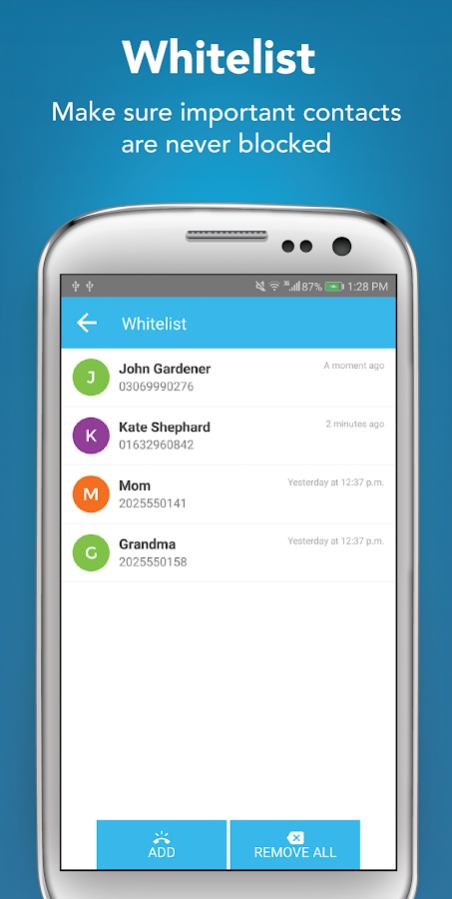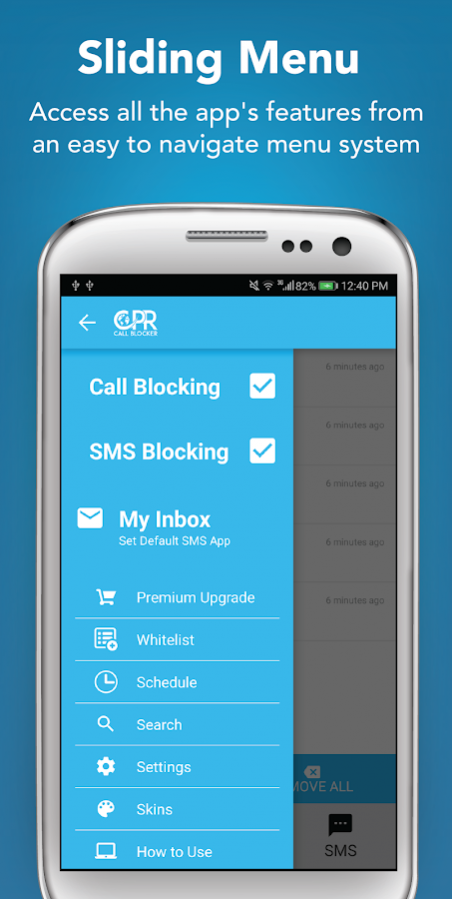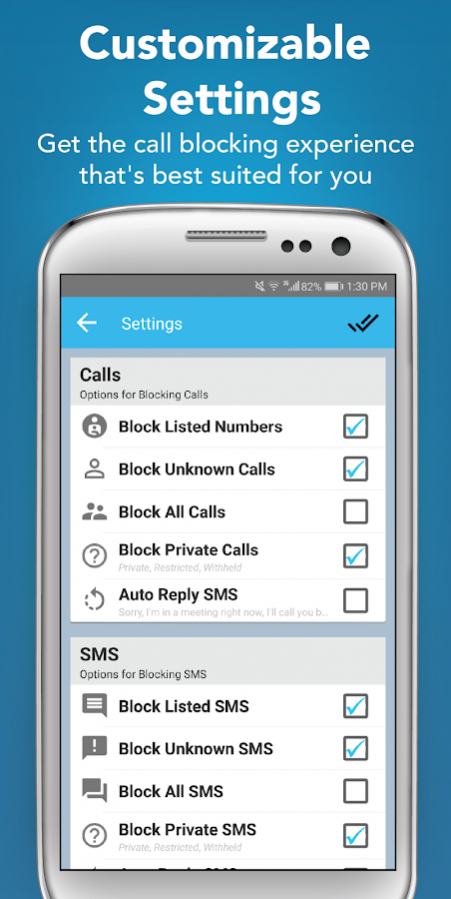CPR Call Blocker 2.41
Free Version
Publisher Description
Are you frustrated with Nuisance calls and Spam SMS on your mobile? The CPR Call Blocker app will allow you to enjoy round-the-clock blocking of unwanted phone calls & SMS messages. It is simple to set-up and use, as well as being highly customizable and adaptable to your call & SMS blocking needs.
CPR Call Blocker has a simple, easy to use interface and works with the vast majority of Android devices. It performs efficiently as a background process to block calls/SMS without slowing down your device. The app contains comprehensive features to allow you to attain the call blocking experience you wish through various customization options.
App Features
- Easily add numbers to the blocklist: import numbers from Call/SMS logs or your phone's contact list
- Keep track of blocked calls & SMS through dedicated log tabs, allowing you to check through each blocked call and SMS
- Toggle Call & SMS blocking for individual numbers on the blacklist, allowing certain numbers to call but not send SMS and vice versa
- Enable / disable call blocking and/or SMS blocking with a single button tap, allowing the app's features to be easily enabled/disabled at will
- Whitelist: add trusted contacts to your personal whitelist, to ensure their calls & SMS are never blocked
- Choose to automatically block all incoming Calls/SMS except those from whitelisted contacts
- Schedule: plan out a time period for blocking to take place, allowing you to automate the blocking service to your liking
- Choose to automatically block all Unknown, Private, Restricted or Withheld numbers
- Multiple notification options to be alerted of blocked calls/SMS from numbers on your blocklist
- Comprehensive user guide accessible through the app, to ensure ease of use
Premium Features
- In addition to all of the free features listed above, for a low price of 1.99 you can upgrade to the premium version of the app. These premium features include:
- Link to CPR's pre-programmed blocklist of known Robocall / Nuisance Number for automatic call & SMS blocking
This feature is separate to the user's personal blocklist and will block calls & SMS as a background progress, by cross referencing incoming numbers with CPR's database.
- Remove all ads from the app
- Password protection
- Backup & Restore: ensure you don't lose your app blocklist or settings
- Auto Response SMS: respond to a blocked call or SMS with a custom SMS message automatically
- Export History: allows your call/SMS block history to be exported in Notepad format for advanced viewing & sharing options
- App Skins: gain access to more skins to dress the app to your liking.
Download CPR Call Blocker to stay safe from spam and unwanted phone calls and enjoy peace of mind!
To see a more detailed run through of the app's features, feel free to visit our 'How to Use webpage'
** For any queries or suggestions, please contact us at www.cprcallblocker.com
About CPR Call Blocker
CPR Call Blocker is a free app for Android published in the Telephony list of apps, part of Communications.
The company that develops CPR Call Blocker is CPR Call Blocker. The latest version released by its developer is 2.41.
To install CPR Call Blocker on your Android device, just click the green Continue To App button above to start the installation process. The app is listed on our website since 2018-02-19 and was downloaded 2 times. We have already checked if the download link is safe, however for your own protection we recommend that you scan the downloaded app with your antivirus. Your antivirus may detect the CPR Call Blocker as malware as malware if the download link to com.cpr.callblocker is broken.
How to install CPR Call Blocker on your Android device:
- Click on the Continue To App button on our website. This will redirect you to Google Play.
- Once the CPR Call Blocker is shown in the Google Play listing of your Android device, you can start its download and installation. Tap on the Install button located below the search bar and to the right of the app icon.
- A pop-up window with the permissions required by CPR Call Blocker will be shown. Click on Accept to continue the process.
- CPR Call Blocker will be downloaded onto your device, displaying a progress. Once the download completes, the installation will start and you'll get a notification after the installation is finished.